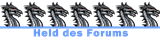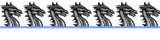Habe deine Leiste fertig gemacht ... http://blicke1.npage.de/_navi-katharina.html
und du machst folgendes....
lösche alles was du in den heder Bereich hast und füge das rein
Code: Alles auswählen
<style type="text/css">
<!--
h1 {
font-family: Times New Roman;
font-size: 24px;
color: #000000;
}
h2 {
font-family: Times New Roman;
font-size: 20px;
color: #000000;
}
body {
font-family: Times New Roman;
font-size: 16px;
color:#000000;
text-align: left;
}
a:link {
font-family: Times New Roman;
color:#111111;
font-size:16px;
text-decoration:underline;
}
a:visited {
font-family: Times New Roman;
color:#111111;
font-size:16px;
text-decoration:none;
}
a:active {
font-family: Times New Roman;
color:#111111;
font-size:16px;
text-decoration:none;
}
a:hover {
font-family: Times New Roman;
color:#696969;
font-size:16px;
text-decoration:underline;
}
A.menulink:link, A.menulink:visited, A.menulink:active {
display: block;
width: 131px;
height:46px;
line-height:42px;
margin-bottom: 1px;
text-align: center;
text-decoration: none;
font-family: Comic Sans MS ,sans-serif;
font-size: 18px;
color:#000000;
background-color:transparent;
background-image: url(http://file1.npage.de/010642/27/bilder/unbeschrifteter_button_weisser_rahmen.png);
background-repeat: no-repeat;
}
A.menulink:hover {
color:#A10000;
background-color:transparent
}
=-->
</style>Code: Alles auswählen
<table align="left" border="0">
<tbody>
<tr>
<tbody>
<tr>
<td><a class="menulink" href="#">Link</a></td></tr>
<tr>
<tr>
<td><a class="menulink" href="#">Link</a></td></tr>
<tr>
<tr>
<td><a class="menulink" href="#">Link</a></td></tr>
<tr>
</tr></tbody>
</table>Du kannst auch deine Tabelle in den sitwide Bereich (unten) geben ..und so kannst sie an allen Seite sehen ....