style.css ändern
Verfasst: So 14. Feb 2016, 17:16
Webseitenbau - Designvorlagen - Grafik Shop - Hilfe Lexikon und vieles mehr
https://homepagehelfer.org:443/
rgb(255, 255, 153)
Code: Alles auswählen
/*CSS Format by http://HomepageHelfer.net*/
body {
font-family: Arial Narrow;
font-size: 16px;
color: #FFFFFF;
background-color: #003300;
background-image: url(../bilder/bg_list_2.png);
background-repeat: repeat-x;
background-position: 0 0;
background-attachment: fixed;
}
h1 {
font-family: "trebuchet ms";
font-size: 22px;
color: #FFFF88;
text-align: center;
text-decoration: none;
}
h2 {
font-family: "trebuchet ms";
font-size: 18px;
color: #FFFF66;
text-align: center;
}
h3 {
font-family: verdana;
font-size: 14px;
color: #FFFF44;
text-align: center;
}
a:link {
font-family: "Arial Narrow";
color: #FFFFFF;
font-size: 16px;
text-decoration: none;
}
a:visited {
color : #FFFFFF;
text-decoration : none;
}
a:active {
color: #FFFFFF;
text-decoration: none;
}
a:hover {
color: #FFFFFF;
text-decoration: none;
}
a img {
border: none;
}
p {
margin-top: 16px;
margin-bottom: 16px;
}
p.left {
color: #FFFFFF;
text-align: left;
padding-left: 6px;
}
table, th, td {
border-color: #ffffff;
}
textarea {
color: #FFFF99;
font-size: 12px;
font-family: Arial Narrow;
padding: 3px;
background-color: #003300;
border: 1px solid #ffffff;
border-radius: 3px;
}
#aussen {
width: 1040px;
margin-right: auto;
margin-left: auto;
background-color: #003300;
background-image: url(../bilder/bg_aussen.jpg);
background-repeat: repeat;
border: 1px solid #ffffff;
border-radius: 3px;
padding: 8px;
}
#header {
width: 1038px;
background-color: #003300;
height: 240px;
border: 1px solid #ffffff;
border-radius: 3px;
background-image: url(http://file1.npage.de/002201/32/bilder/headernathalys6s9o.jpg);
background-position: center 0;
}
#balken {
float: left;
width: 1038px;
height: 22px;
color: #FFFFFF;
text-align: center;
line-height: 20px;
margin-top: 10px;
margin-bottom: 10px;
border: 1px solid #ffffff;
border-radius: 3px;
background-color: #208000;
background-image: url(../bilder/bg_list.png);
background-repeat: repeat-x;
background-position: 0 0;
}
#navilinks {
float: left;
width: 175px;
color: #FFFF99;
background-color: transparent;
padding: 0px;
margin: 0px;
}
#navilinks h1 {
margin-bottom: 3px;
margin-top: 10px;
}
#navilinks h2 {
margin-bottom: 2px;
margin-top: 8px;
}
#navilinks h3 {
margin-bottom: 2px;
margin-top: 10px;
}
.boxlinks {
float: left;
width: 165px;
color: #FFFFFF;
text-align: center;
font-size: 16px;
background-color: #208000;
background-image: url(../bilder/bg_list.png);
background-repeat: repeat-x;
background-position: 0 0;
border: 1px solid #ffffff;
border-radius: 3px;
padding : 4px;
margin-bottom: 8px;
}
.navigation a {
display:block;
white-space: nowrap;
overflow: hidden;
text-overflow: ellipsis;
width:140px;
height:25px;
line-height:25px;
text-align: left;
font-size: 16px;
font-family: "Arial Narrow";
color: #FFFFFF;
padding-left:18px;
margin:0px;
background:url(../bilder/button.png) no-repeat;
text-decoration:none;
border-bottom: 1px dashed #620D0D;
}
.navigation a:hover {
color: #003300;
background-position:0 bottom;
border-bottom: 1px dashed #003300;
}
.navigation a.submenu {
display:block;
width:140px;
height:25px;
line-height:25px;
text-align: left;
font-size: 16px;
font-family: "Arial Narrow";
color: #000000;
text-decoration:none;
background-image: none;
padding-left:25px;
margin:0px;
border: 0px;
}
.navigation a.submenu:hover {
color: #0033CC;
border: 0px;
}
#navirechts {
float: right;
width: 175px;
color: #343433;
background-color: transparent;
padding: 0px;
margin: 0px;
}
#navirechts h1 {
margin-bottom: 3px;
margin-top: 10px;
}
#navirechts h2 {
margin-bottom: 2px;
margin-top: 8px;
}
#navirechts h3 {
margin-bottom: 2px;
margin-top: 10px;
}
.boxrechts {
float: right;
width: 165px;
color: #FFFFFF;
text-align:center;
font-size: 16px;
background-color: #208000;
background-image: url(../bilder/bg_list.png);
background-repeat: repeat-x;
background-position: 0 0;
border: 1px solid #ffffff;
border-radius: 3px;
padding : 4px;
margin-bottom: 8px;
}
#inhalt {
float: left;
width: 652px;
text-align: center;
background-color: #208000;
background-image: url(../bilder/bg_list.png);
background-repeat: repeat-x;
background-position: 0 0;
padding: 10px;
margin-left: 8px;
border: 1px solid #ffffff;
border-radius: 3px;
}
.button {
border: 1px solid #FFFFFF;
color: #D69A4A;
background: #510003;
padding: 1px 8px;
border-radius: 5px;
cursor: pointer;
margin-top: 3px;
margin-left: 10px;
}
.button:hover, .button:focus {
color:#9b1515;
background-color: rgba(144,0,5,0.4);
}
.field_t {
border: 1px solid #ffffff;
color: #00FF00;
background: #350001;
padding: 1px 4px;
border-radius: 2px;
cursor: text;
margin-top: 2px;
margin-left: 6px;
}
#seitenlink {
height: 25px;
line-height:20px;
font-family: "Arial Narrow";
font-weight: normal;
font-size: 16px;
color:#FFFFFF;
text-align: center;
}
a.slink:link, a.slink:visited, a.slink:active {
font-family: "Arial Narrow";
font-weight: normal;
color:#FFFFFF;
font-size:16px;
text-decoration: none;
}
a.slink:hover {
font-family: "Arial Narrow";
font-weight: normal;
color:#9b1515;;
font-size:16px;
text-decoration: underline;
}
#footer {
float: left;
width: 1038px;
height: 22px;
font-family: Impact;
font-size: 22px;
color: #FFFFFF;
text-align: center;
line-height: 20px;
margin-top: 8px;
border: 1px solid #ffffff;
border-radius: 3px;
background-color: #208000;
background-image: url(../bilder/bg_list.png);
background-repeat: repeat-x;
background-position: 0 0;
}
.copyright {
font-size: 14px;
font-family: Impact;
font-style: normal;
color: #FFFF88;
text-align: center;
}
.copyright a {
font-size: 14px;
font-family: Impact;
font-style: normal;
color: #FFFFFF;
text-decoration: none;
}
.copyright a:hover {
color: #FFFF88;
}
.clear {
clear: both;
}Nathaly hat geschrieben:Hallo
wo finde ich noch mal im style.css die farbe für den bilderrand zu ändern ?
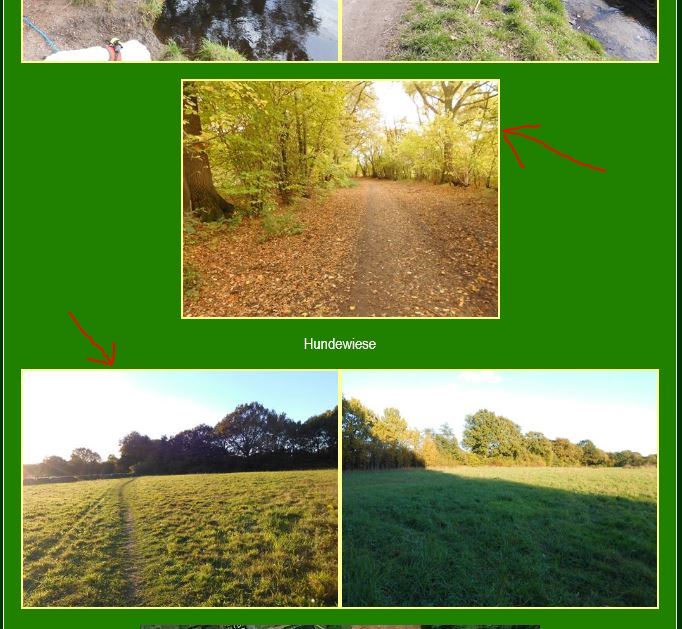
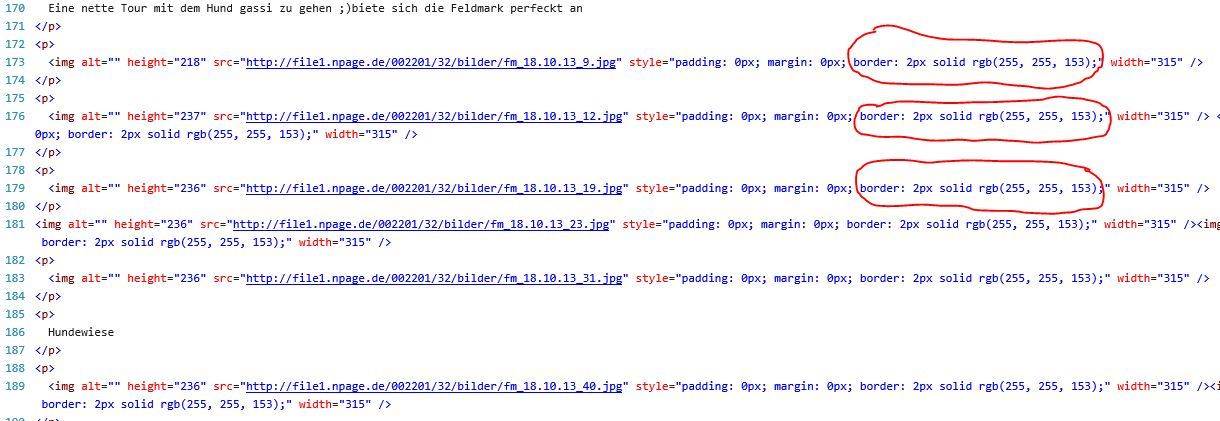
Dann darfs du beim einfühgen der Bilder keine Angaben zu diesen Dingen machen. Später kannst du dan im CSS mit der RegelNathaly hat geschrieben:Hallo sansiro
das weiß ich auch das man es dort ändern kann... ich möchte aber wenn ich ein Bild in einer Seite einbaue und die Randfarbe vom Bild ändere das es automatisch die farbe ändernd und nicht per Hand eingeben muß
Code: Alles auswählen
img{
border: 1px solid #FFFF00;
}Code: Alles auswählen
#inhalt img{
border: 1px solid #FFFF00;
}Code: Alles auswählen
}
#inhalt img{
border: 1px solid #FFFF00;
}